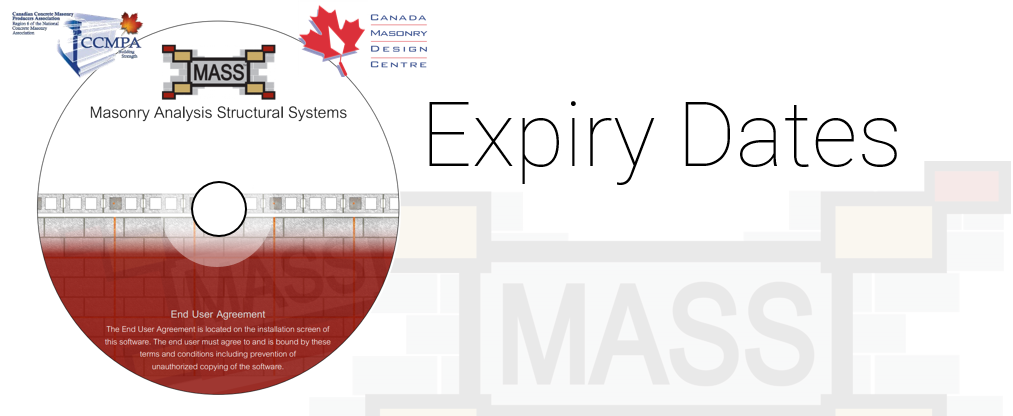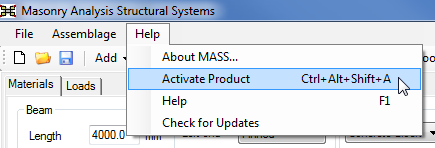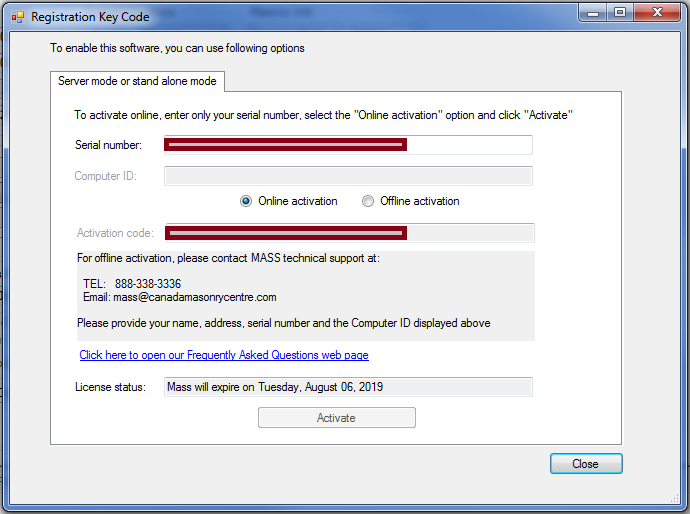How MASS license expiration works, how to check your expiry date, and what to do if your license has expired.
This post is part of a quick FAQ series Luisa and I are putting together to make it easier to find answers to the questions you are looking for. To find more posts about the MASS (Masonry Analysis Structural Systems) design software, visit our blog.
Every license has an expiry date
Every MASS serial number has an expiry date hard coded into it that is recognized by MASS even without internet access. This is why each time your renew and extend your MASS license another year, you also receive a new serial number.
For example, the serial number BWPP0N0Q005MFNBN8V8W2A1D94PYYPW is hard coded to have expired on May 15th, 2011
While some software packages offer a perpetual license that only needs to be activated once with updates serving as a premium extra that comes at extra charge, MASS licenses include so much more than just a software tool. Read more about that here.
Where can I find my expiry date?
With the release of MASS Version 2.2, all of that information has been added to the welcome screen for quick reference. You can find it at the bottom left corner of the welcome screen:
You can also view your activation anytime from within MASS by selecting “Activate Product” under the “Help” drop down menu:
The expiry date will appear in the bottom text field directly above the “Activate” button.
What if my license has expired?
If your MASS license has expired and you are unable to activate, feel free to contact the CMDC to quickly get it sorted out. It is possible that you are attempting to activate with an older serial number when there is a newer one that you have already purchased and not yet activated.
It may be that you need to renew your license. You can do this online on the MASS website or simply contact us for support. We are more than happy to get your sorted out as quickly and hassle free as possible!